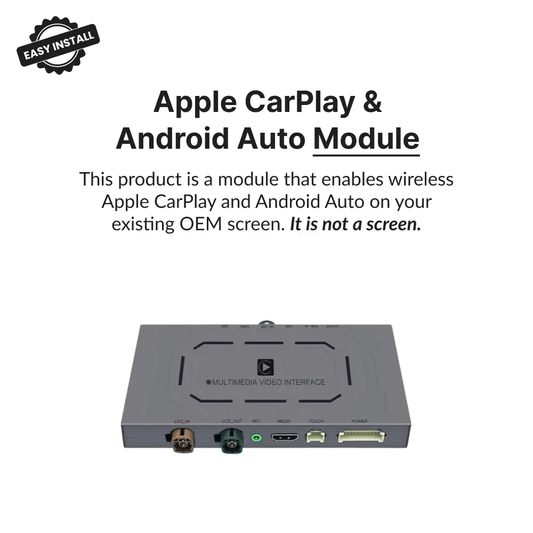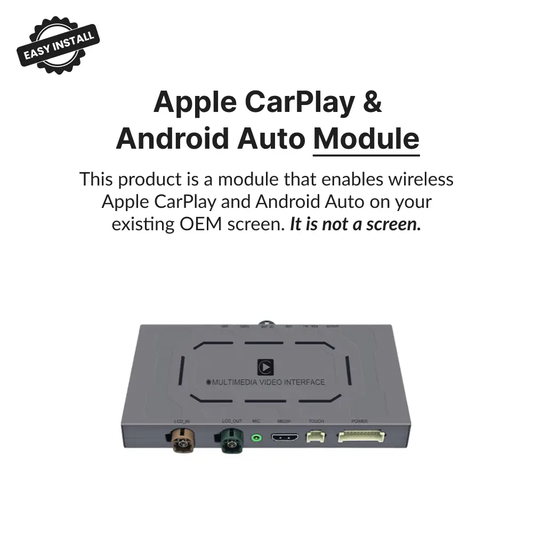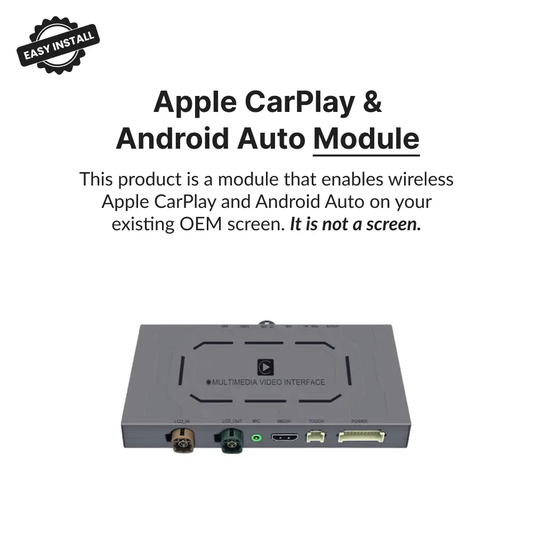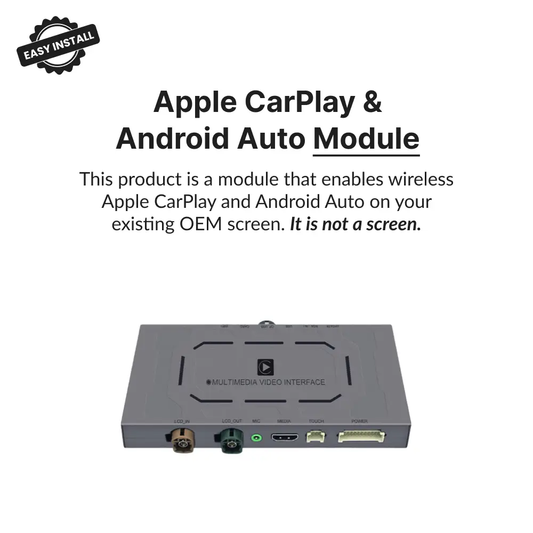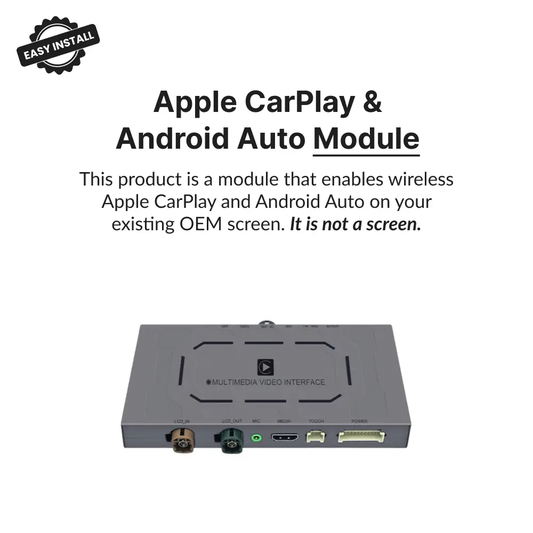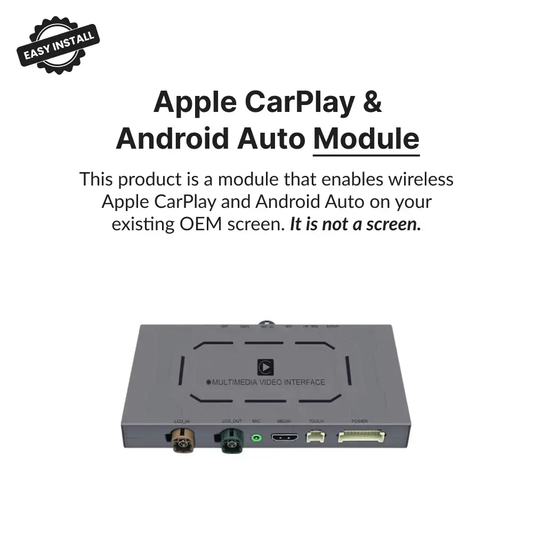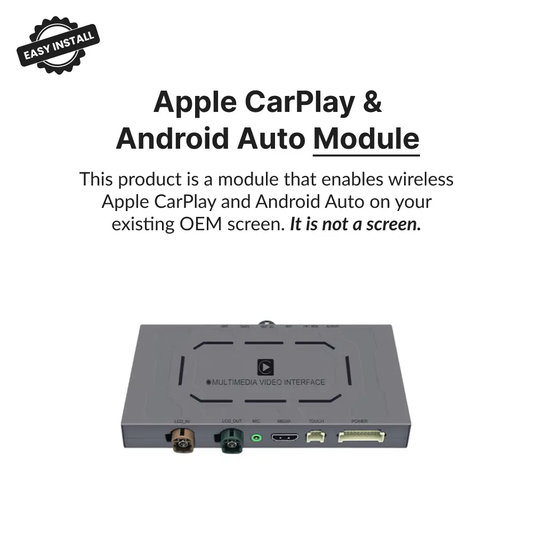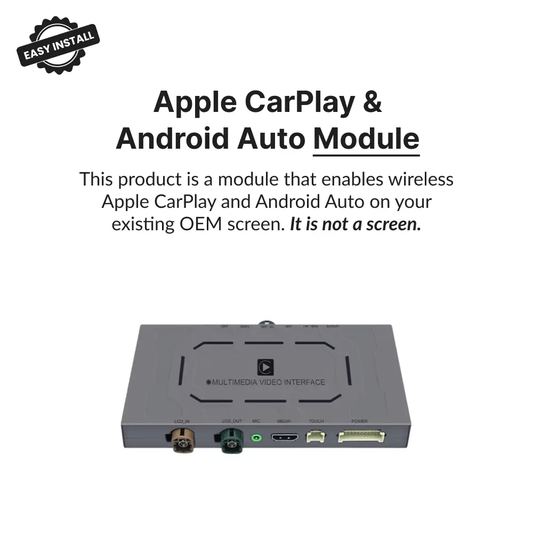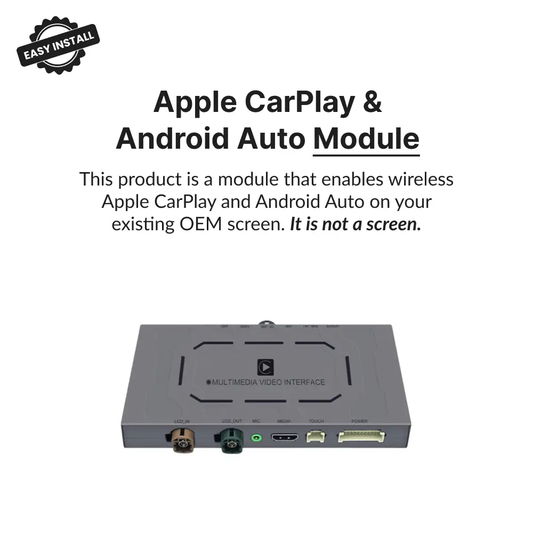-
Porsche Panamera 2009-2016 — Wireless Apple CarPlay & Android Auto Module
Regular price $464.00 USDRegular priceUnit price / per$589.00 USDSale price $464.00 USDSale -
All Jeep with UConnect 8.4" — Wireless Apple CarPlay & Android Auto Module
Regular price $464.00 USDRegular priceUnit price / per$589.00 USDSale price $464.00 USDSale -
Jaguar F-Pace 2010-2018 — Wireless Apple CarPlay & Android Auto Module
Regular price $464.00 USDRegular priceUnit price / per$589.00 USDSale price $464.00 USDSale -
Maserati Quattroporte 2014-2016 — Wireless Apple CarPlay & Android Auto Module
Regular price $464.00 USDRegular priceUnit price / per$589.00 USDSale price $464.00 USDSale -
Range Rover Evoque 2010-2018 — Wireless Apple CarPlay & Android Auto Module
Regular price $464.00 USDRegular priceUnit price / per$589.00 USDSale price $464.00 USDSale -
Mercedes C-Class 2007-2018 — Wireless Apple CarPlay & Android Auto Module
Regular price $454.00 USDRegular priceUnit price / per$579.00 USDSale price $454.00 USDSale -
Infiniti QX70 2017-2019 — Wireless Apple CarPlay & Android Auto Module
Regular price $454.00 USDRegular priceUnit price / per$579.00 USDSale price $454.00 USDSale -
BMW Series 5 2009-2017 — Wireless Apple CarPlay & Android Auto Module
Regular price $454.00 USDRegular priceUnit price / per$579.00 USDSale price $454.00 USDSale -
Mercedes GLA 2012-2018 — Wireless Apple CarPlay & Android Auto Module
Regular price $454.00 USDRegular priceUnit price / per$579.00 USDSale price $454.00 USDSale -
Mercedes E-Class 2007-2014 — Wireless Apple CarPlay & Android Auto Module
Regular price $454.00 USDRegular priceUnit price / per$579.00 USDSale price $454.00 USDSale -
Mercedes B-Class 2012-2018 — Wireless Apple CarPlay & Android Auto Module
Regular price $454.00 USDRegular priceUnit price / per$579.00 USDSale price $454.00 USDSale -
Mercedes A-Class 2012-2018 — Wireless Apple CarPlay & Android Auto Module
Regular price $454.00 USDRegular priceUnit price / per$579.00 USDSale price $454.00 USDSale
Collection: Apple CarPlay & Android Auto Modules
Tired of juggling with phones while driving? Car Tech Studio's collection of wireless Apple CarPlay and Android Auto modules brings the perfect balance of connectivity and convenience. These ingenious little devices, sometimes no bigger than a deck of cards, transform outdated car systems into smart, connected experiences without the hassle of replacing original hardware.
Understanding CarPlay Modules & Android Auto Integration
Anyone looking into car tech upgrades has probably stumbled across terms like "single din Apple CarPlay" or "double din Apple CarPlay" in their search. But what exactly are these gadgets?
The CarPlay module (sometimes called an Apple CarPlay add-on module) connects seamlessly with existing vehicle infotainment systems. Unlike full auto android head unit replacements that require dashboard reconstruction, these compact module CarPlay devices work behind the scenes. They're essentially smart bridges between smartphones and factory screens, preserving original functions while adding wireless smartphone mirroring.
Car owners love these modules because they add modern tech without sacrificing factory features. And honestly, who wouldn't want the best of both worlds? Original climate controls stay intact while gaining access to navigation apps, music streaming, and hands-free calling, all wirelessly.
Benefits That Make CarPlay Modules Worth Every Penny
No More Cable Clutter
Remember the days of tangled charging cables everywhere? With wireless connectivity, drivers simply start their engine and, within seconds, their phones connect automatically to the Apple CarPlay module. Music playing, maps ready, texts accessible...all without ever taking the phone out of a pocket or purse.
Factory Features Remain Intact
Unlike what you'd find at Best Buy Apple CarPlay sections (which often focus on complete replacement units), Car Tech Studio's modules protect factory investments. Steering controls? Still work. Backup camera? Functions perfectly. Climate display? Exactly as the manufacturer designed.
The car sync premium experience happens without compromise, original systems remain while gaining Apple and Android functionality. It's evolution, not replacement.
Easy Installation
The modules come with straightforward installation. Car Tech Studio includes everything needed, wiring harnesses, adapter cables, and detailed instructions, making DIY installation achievable for weekend warriors. Most setups take under an hour, though professional installation remains an option for the less mechanically inclined. Feel free to contact us for guidance.
Apps Galore: Your Dashboard, Reimagined
Drivers gain access to navigation powerhouses like Google Maps and Waze, music apps like Spotify and Apple Music, plus messaging platforms including WhatsApp, all controlled through voice commands or simplified touchscreen interfaces. The Android Auto head unit for car integration transforms ordinary displays into smart command centers.
How These Modules Work
The process seems almost too simple: the Apple CarPlay integration module plugs into existing wiring systems behind the dashboard, essentially intercepting and enhancing factory signals. When drivers start their cars, the auto module box creates an automatic wireless connection to paired smartphones.
What makes this technology brilliant is its flexibility. Drivers can toggle between factory interfaces and smartphone mirroring with simple button presses. Need the original navigation? It's still there. Want Waze instead? One button away. This car sync premium technology creates seamless transitions between old and new.
Finding Compatible Modules For Your Vehicle
Car Tech Studio's expansive catalog covers vehicles from 2007 onwards, from luxury European brands to practical Japanese and American models. Those seeking single din Apple CarPlay solutions for smaller radio slots or double din Apple CarPlay modules for larger openings will find options tailored to specific vehicle requirements.
Their collection includes modules for:
- BMW Series (1-7, X1-X6)
- Mercedes classics (A-Class through S-Class)
- Audi's entire lineup (A1-A8, Q-series)
- Volkswagen favorites (Golf, Tiguan, Touareg)
- Lexus luxury vehicles (ES, RX, NX, UX)
- Infiniti models (Q50, Q60, QX50, QX70)
- Porsche performance cars (911, Cayenne, Panamera)
- Plus dozens more mainstream manufacturers
Buyers simply navigate the CarPlay upgrade store collection menu by vehicle brand, making compatibility selection straightforward.
Why Car Tech Studio Outshines Best Buy Apple CarPlay Options
Quality That Lasts Beyond Unboxing
While Best Buy Apple CarPlay displays might focus on universal options, Car Tech Studio's modules undergo extensive testing for specific vehicle compatibility. Their confidence shows through the included one-year warranty, covering module carplay devices against defects and ensuring customer satisfaction.
Support That Helps
Ever tried getting technical support from massive retailers? Car Tech Studio's specialists understand the intricacies of automotive integration. Whether customers need pre-purchase guidance or installation assistance, the team responds within a business day, no automated systems or endless transfers.
Worldwide Shipping Without Breaking Banks
From order confirmation to installation, customers typically wait just 6-8 business days with free worldwide shipping. The CarPlay upgrade store processes orders efficiently, usually shipping within 1-3 days, getting drivers connected without frustrating delays.
Spotlight: Customer Favorites
BMW Series 5 Wireless Module
BMW drivers particularly love this Apple CarPlay module designed for 2009-2017 models. It integrates flawlessly with iDrive systems, maintaining all factory controls while adding wireless connectivity. Currently available for $504, it's become one of the CarPlay upgrade store's best sellers.
Mercedes C-Class Wireless Module
This module carplay solution (compatible with 2007-2018 C-Class models) works magic with COMAND systems. Drivers maintain steering controls and camera systems while gaining wireless connectivity. This car sync premium addition transforms aging Mercedes infotainment without compromise.
Range Rover Evoque Wireless Module
Range Rover owners (2010-2018 models) appreciate how this module preserves the luxury brand's sophisticated navigation system while adding wireless smartphone integration. It's the perfect balance between British luxury and modern connectivity.
Audi Q5 Wireless Module
Audi enthusiasts with 2010-2016 Q5 models benefit from this Apple CarPlay module's seamless MMI system integration. Factory functions remain intact while gaining the latest wireless Apple and Android connectivity, making older luxury SUVs feel factory-fresh again.
Frequently Asked Questions
How to connect Apple CarPlay with your module?
For wireless connection, just start the car, and the iPhone automatically connects to the Apple CarPlay add-on module within seconds. For a wired connection, simply use a certified Lightning cable connected to the module's USB port for instant activation.
How to add apps to CarPlay?
CarPlay-compatible apps installed on your iPhone appear automatically on your car's display. Check iPhone settings under General > CarPlay to customize which apps appear and their arrangement on the car screen.
Do 2024 Jeep Grand Cherokees have Apple CarPlay?
Yes! The 2024 Jeep Grand Cherokee comes with Apple CarPlay standard. Owners of older models can easily add this functionality using an aftermarket Apple CarPlay integration module.
Does Lexus have Apple CarPlay?
Newer Lexus models (generally 2019 and later) include Apple CarPlay as standard equipment. Owners of older models can upgrade using a compatible CarPlay module tailored to their specific Lexus model.
Does Toyota have Apple CarPlay?
Most Toyota vehicles from 2019 forward include Apple CarPlay as standard equipment. Earlier models can be retrofitted with an appropriate CarPlay module for seamless integration.
How to update CarPlay?
CarPlay updates automatically alongside iPhone iOS updates. For optimal performance with aftermarket modules, keeping the iPhone updated with the latest iOS version ensures compatibility and access to new features.
What is an auto module box?
The auto module box houses the technology that bridges vehicle systems with smartphone connectivity. It's discreetly installed behind the dashboard, connecting to factory wiring without permanent modifications.
What is an Apple CarPlay add-on module?
This device adds CarPlay functionality to vehicles lacking it from the factory. Unlike replacement head units, these modules work with existing screens while preserving original features and aesthetics.
What is an Apple CarPlay integration module?
An integration module seamlessly adds CarPlay functionality to factory systems without replacement. It maintains all original features while adding wireless Apple smartphone connectivity for the best of both worlds.
What is a CarPlay upgrade store?
A specialized retailer offering aftermarket Apple CarPlay and Android Auto solutions. Car Tech Studio serves as a premier CarPlay upgrade store with comprehensive support and worldwide shipping.
What's the difference between single din Apple CarPlay and double din Apple CarPlay?
Single din Apple CarPlay modules fit vehicles with smaller radio slots (approximately 2 inches tall), while double din Apple CarPlay modules accommodate larger openings (about 4 inches tall). Car Tech Studio offers solutions for both configurations.
Will a CarPlay module work better than what's available at Best Buy?
Typically, yes. While best buy apple carplay options often focus on universal solutions, specialized carplay modules are custom-designed for specific vehicle models, ensuring perfect integration with factory systems and controls.
Can an auto android head unit preserve original car features?
Yes! Unlike replacement auto android head unit products that completely remove factory systems, integration modules maintain steering wheel controls, climate displays, backup cameras, and other factory features.
What makes Car Sync Premium technology different?
Car sync premium refers to advanced integration that creates seamless connections between smartphones and vehicle systems without compromising original functionality, truly the best of both technological worlds.
All Products
Tesla-Style Screens
All Tesla-style screens, Ford Tesla-style screens, Infiniti Tesla-style screens, Mitsubishi Tesla-style screens, Lexus Tesla-style screens, Dodge Tesla-style screens, Bentley Tesla-style screens, Maserati Tesla-style screens, GMC Tesla-style screens, Chevrolet Tesla-style screens, Land Rover Tesla-style screens, Cadillac Tesla-style screens, Toyota Tesla-style screens, Nissan Tesla-style screens, Tesla-style screen accessories
Premium Android Head Units
All Premium Android Head Units, Chrysler Premium Android Head Units, Dodge Premium Android Head Units, Ford Premium Android Head Units, Honda Premium Android Head Units, Jeep Premium Android Head Units, Lexus Premium Android Head Units, Mazda Premium Android Head Units, Mitsubishi Premium Android Head Units, Nissan Premium Android Head Units, Subaru Premium Android Head Units, Suzuki Premium Android Head Units, Toyota Premium Android Head Units, Universal Premium Android Head Units, Single Din Universal Premium Android Head Units, Double Din Universal Premium Android Head Units, Premium Android Head Unit Accessories
Wireless Carplay & Android Auto Modules
All Apple Carplay & Android Auto Modules, Aston Martin Apple Carplay & Android Auto Modules, Audi Apple Carplay & Android Auto Modules, Bentley Apple Carplay & Android Auto Modules, BMW Apple Carplay & Android Auto Modules, Buick Apple Carplay & Android Auto Modules, Cadillac Apple Carplay & Android Auto Modules, Infiniti Apple Carplay & Android Auto Modules, Jaguar Apple Carplay & Android Auto Modules, Jeep Apple Carplay & Android Auto Modules, Lamborghini Apple Carplay & Android Auto Modules, Land Rover Apple Carplay & Android Auto Modules, Lexus Apple Carplay & Android Auto Modules, Maserati Apple Carplay & Android Auto Modules, Mercedes Apple Carplay & Android Auto Modules, Porsche Apple Carplay & Android Auto Modules, Range Rover Apple Carplay & Android Auto Modules, Rolls Royce Apple Carplay & Android Auto Modules, Volkswagen Apple Carplay & Android Auto Modules